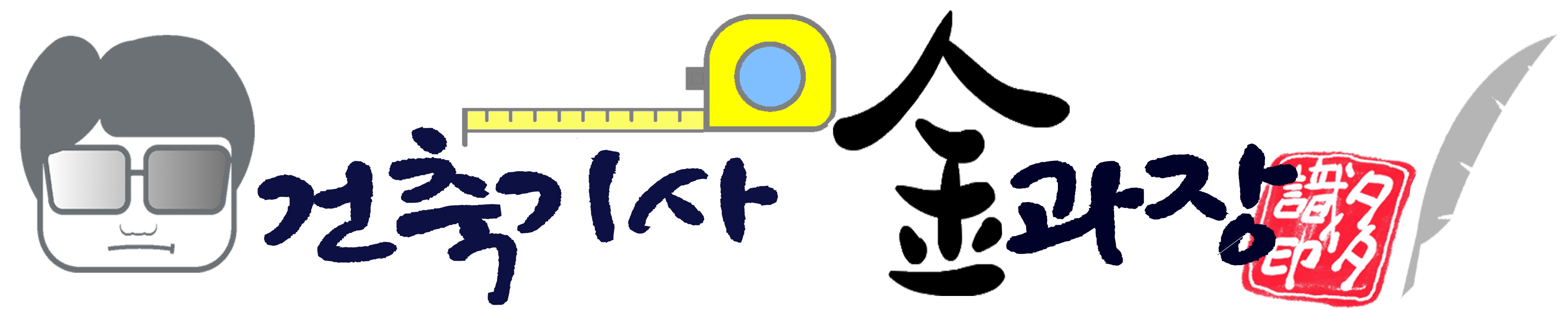반응형
Crome에서 로컬 파일을 로드 할 수 없을때, 설정을 변경 하는 방법

| ERROR: Loading local files from file:// urls is not possible due browser security restrictions! Either change the browser settings to allow local-file-access, or use a localhost server like the krpano Testing Server. More information... |
| 오류: 브라우저 보안 제한으로 인해 file:// urls 에서 로컬 파일을 로드 할 수 없습니다! 로컬 파일 액세스를 허용하도록 브라우저 설정 을 변경 하거나 krpano Testing Server 와 같은 로컬 호스트 서버를 사용하십시오 . 추가 정보... |
크롬 로컬 엑세스 허용
Changing the browser settingsIt would be possible to change the browsers settings to allow local file access, but as this would affect the whole browser and all pages, this is not generally recommended and should be only used for testing. |
브라우져 설정 변경
|

1) 크롬 바로 가기 만들기

2) 바탕화면의 바로 가기 수정
바탕화면의 바로가기에서 오른쪽 클릭
속성을 수정(나는 이름을 "로컬 엑세스 허용"으로 변경 함)

그림에서 대상(T): 부분의 .......crome.exe 뒷부분을 수정 하면 됨.
"C:\Program Files (x86)\Google\Chrome\Application\chrome.exe" --allow-file-access-from-files| "C:\Program Files (x86)\Google\Chrome\Application\chrome.exe" --allow-file-access-from-files "크롬 경로.exe" 한칸 띄우고 -- --allow-file-access-from-files |
모든 수정이 끝나면, 열려 있는 모든 크롬을 닫고, 바로 가기로 들어 간후 크롬으로 시작 하면 됨.
ChromeChrome would need to be started with --allow-file-access-from-files as argument. To do this:On Windows:
|
크롬--allow-file-access-from-files 를 인수로 사용 하여 Chrome을 시작해야 합니다 . 이렇게 하려면:
|
open /Applications/Google\ Chrome.app --args --allow-file-access-from-files반응형
'다용도실_잡동사니' 카테고리의 다른 글
| 전세계약 유의사항 (0) | 2023.06.18 |
|---|---|
| 파워포인트 소책자 인쇄 (0) | 2023.04.16 |
| 관련사이트 CSS 수정 (0) | 2023.03.24 |
| 윈도우10 날짜 요일 설정 (0) | 2023.03.12 |
| 그랜져 살까? 하이브리드 살까? (0) | 2023.02.15 |
| 크롬에서 주소창으로 네이버 검색 하기 (0) | 2022.12.18 |
| 유튜브 무료음악 (0) | 2022.11.27 |
| 일조권 관련 (1) | 2022.11.20 |
| 티스토리 백업 (0) | 2022.11.13 |
| 화면 캡쳐 / 화면 녹화 (0) | 2022.09.22 |